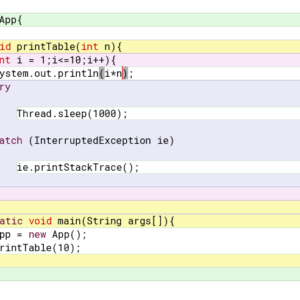Retrofit in Android Java: A Beginner’s Guide
Introduction
In modern Android development, interacting with APIs efficiently is a crucial part of building robust applications. Retrofit is a popular HTTP client for Android and Java that simplifies network operations, making API calls straightforward and efficient. Developed by Square, Retrofit converts API JSON responses directly into Java objects, reducing the need for boilerplate code.
In this guide, we will explore Retrofit, how to integrate it into an Android project, and demonstrate its usage with an example.
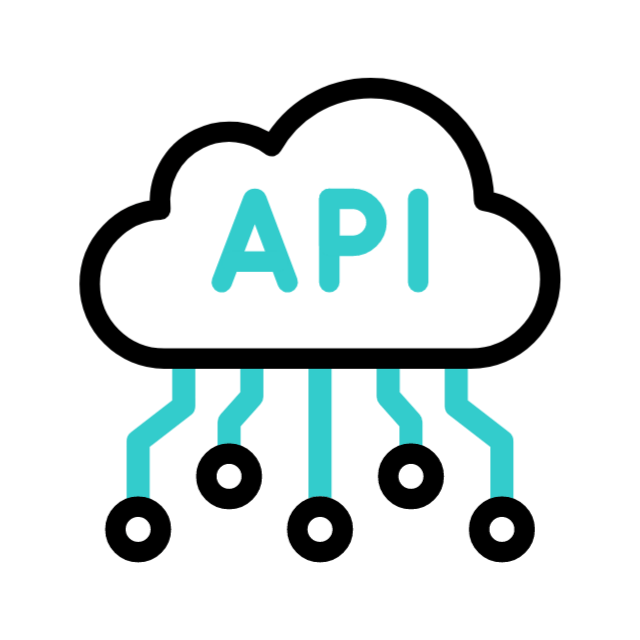
Why Use Retrofit?
Retrofit offers several advantages over other networking libraries like Volley and HttpURLConnection:
- Simplifies API calls: With built-in support for RESTful APIs, it makes HTTP requests easy to manage.
- Automatic Parsing: Converts JSON responses into Java objects using Gson or Moshi.
- Scalability: Supports various data formats, request types, and authentication mechanisms.
- Efficient Error Handling: Handles errors effectively using built-in converters.
- Support for RxJava and Coroutines: Allows easy integration for reactive programming.
Setting Up Retrofit in an Android Project
Step 1: Add Dependencies
To use Retrofit in your Android project, include the following dependencies in your build.gradle file:
implementation 'com.squareup.retrofit2:retrofit:2.9.0'
implementation 'com.squareup.retrofit2:converter-gson:2.9.0'
retrofitis the core library.converter-gsonis used to parse JSON responses into Java objects automatically.
Making API Requests with Retrofit
Step 2: Define a Model Class
Before making API calls, define a model class that maps the JSON response to Java objects.
For example, if we are fetching user data from an API:
public class User {
private int id;
private String name;
private String email;
// Getters and Setters
public int getId() {
return id;
}
public void setId(int id) {
this.id = id;
}
public String getName() {
return name;
}
public void setName(String name) {
this.name = name;
}
public String getEmail() {
return email;
}
public void setEmail(String email) {
this.email = email;
}
}
Step 3: Create an API Interface
Define an interface that specifies the HTTP request methods using Retrofit annotations.
import retrofit2.Call;
import retrofit2.http.GET;
import java.util.List;
public interface ApiService {
@GET("users")
Call<List<User>> getUsers();
}
@GET("users")specifies an HTTP GET request to fetch user data.Call<List<User>>defines the return type of the request.
Step 4: Set Up Retrofit Instance
Create a singleton class to configure and initialize Retrofit.
import retrofit2.Retrofit;
import retrofit2.converter.gson.GsonConverterFactory;
public class RetrofitClient {
private static final String BASE_URL = "https://jsonplaceholder.typicode.com/";
private static Retrofit retrofit = null;
public static Retrofit getClient() {
if (retrofit == null) {
retrofit = new Retrofit.Builder()
.baseUrl(BASE_URL)
.addConverterFactory(GsonConverterFactory.create())
.build();
}
return retrofit;
}
}
BASE_URLis the root URL of the API.GsonConverterFactoryconverts JSON responses into Java objects.
Step 5: Make an API Call in an Activity
Now, use the Retrofit instance to fetch data in an Activity.
import android.os.Bundle;
import android.util.Log;
import androidx.appcompat.app.AppCompatActivity;
import java.util.List;
import retrofit2.Call;
import retrofit2.Callback;
import retrofit2.Response;
public class MainActivity extends AppCompatActivity {
private static final String TAG = "MainActivity";
@Override
protected void onCreate(Bundle savedInstanceState) {
super.onCreate(savedInstanceState);
setContentView(R.layout.activity_main);
ApiService apiService = RetrofitClient.getClient().create(ApiService.class);
Call<List<User>> call = apiService.getUsers();
call.enqueue(new Callback<List<User>>() {
@Override
public void onResponse(Call<List<User>> call, Response<List<User>> response) {
if (response.isSuccessful() && response.body() != null) {
for (User user : response.body()) {
Log.d(TAG, "User: " + user.getName());
}
}
}
@Override
public void onFailure(Call<List<User>> call, Throwable t) {
Log.e(TAG, "Error: " + t.getMessage());
}
});
}
}
call.enqueue()executes the API call asynchronously.onResponse()handles successful responses.onFailure()handles errors.
Handling POST Requests with Retrofit
Apart from GET requests, you can also send POST requests using Retrofit.
Example: Sending Data to the Server
Define a POST method in the API interface:
import retrofit2.http.Body;
import retrofit2.http.POST;
public interface ApiService {
@POST("users")
Call<User> createUser(@Body User user);
}
Then, make a POST request:
User newUser = new User();
newUser.setName("John Doe");
newUser.setEmail("johndoe@example.com");
Call<User> call = apiService.createUser(newUser);
call.enqueue(new Callback<User>() {
@Override
public void onResponse(Call<User> call, Response<User> response) {
if (response.isSuccessful()) {
Log.d("Success", "User Created: " + response.body().getName());
}
}
@Override
public void onFailure(Call<User> call, Throwable t) {
Log.e("Error", t.getMessage());
}
});
@POST("users")sends data to the server.@Bodyserializes the Java object into JSON before sending it.
Conclusion
Retrofit is a powerful library that simplifies network operations in Android. Its ease of use, automatic JSON parsing, and built-in support for various request types make it an ideal choice for API integration. Whether you’re fetching data, sending requests, or handling errors, Retrofit provides a structured and efficient approach to network communication in Android Java applications.
Key Takeaways:
- Retrofit simplifies API calls and reduces boilerplate code.
- JSON responses are automatically converted to Java objects.
- Supports
GET,POST, and other HTTP methods efficiently. - Provides error handling and asynchronous requests.
Start using Retrofit in your Android projects today and improve your networking logic seamlessly!