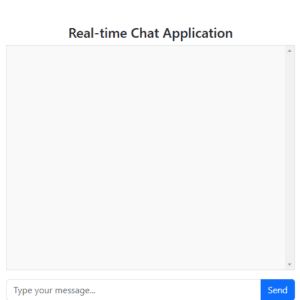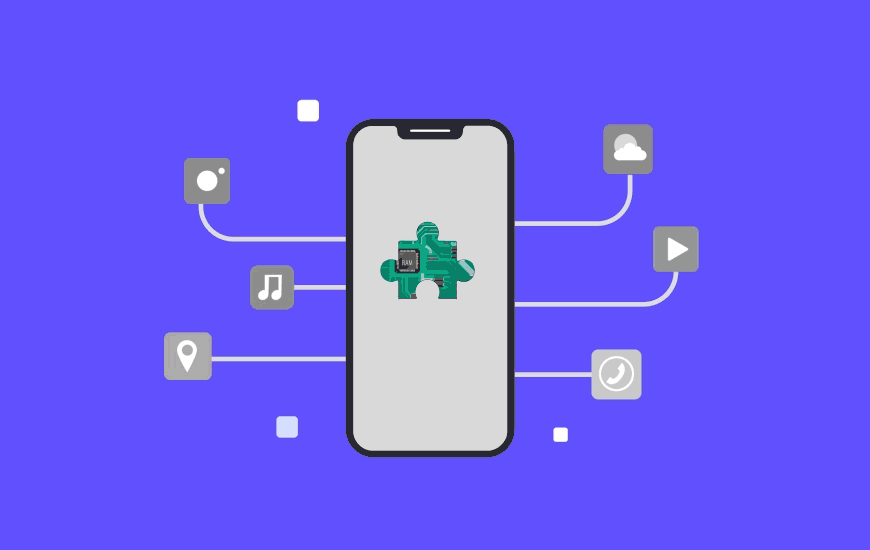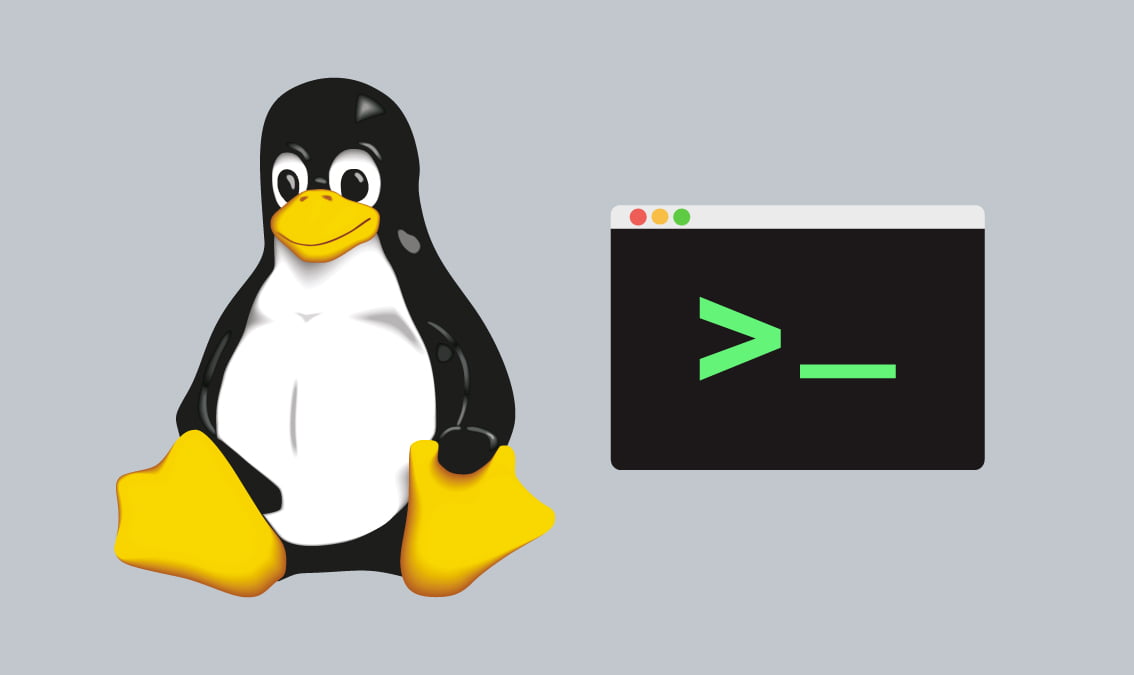APIs are the backbone of modern applications, enabling data exchange between different services. Laravel provides an easy and elegant way to create APIs, and integrating Basic Authentication makes them secure and restricted to authorized users. In this blog post, we’ll go step by step to create an API in Laravel that uses Basic Authentication.
By the end of this guide, you’ll know how to:
- Set up a Laravel project for APIs
- Secure your API using Basic Authentication
- Test your API with tools like Postman and cURL
Prerequisites
- Basic knowledge of PHP and Laravel
- Composer installed on your system
- Laravel installed
Step 1: Setting up a Laravel Project
If you don’t have a Laravel project yet, let’s create one. Open your terminal and run the following command:
composer create-project --prefer-dist laravel/laravel api-basic-auth
This command will create a new Laravel project named api-basic-auth. Navigate into the project directory:
cd api-basic-authNow, start the Laravel server:
php artisan serveYour Laravel development server will now be up and running at http://localhost:8000.
Step 2: Create a Controller for Your API
We will create a controller that handles our API logic. To create a new controller, use the following Artisan command:
php artisan make:controller ApiControllerThis will generate a controller named ApiController in the app/Http/Controllers directory.
Now, open app/Http/Controllers/ApiController.php and add the following code to handle a basic GET request:
namespace App\Http\Controllers;
use Illuminate\Http\Request;
class ApiController extends Controller
{
public function getData()
{
return response()->json([
'message' => 'Hello, this is a protected API route',
'status' => 200,
]);
}
}Here, we’re simply returning a JSON response with a message. We’ll secure this API route using Basic Authentication in the next steps.
Step 3: Define the API Route
Open routes/api.php, where we’ll define our API route. Add the following code:
use App\Http\Controllers\ApiController;
Route::get('/data', [ApiController::class, 'getData'])->middleware('auth.basic');This code registers a GET endpoint at /api/data, which is secured by Laravel’s built-in auth.basic middleware.
Step 4: Set Up Basic Authentication
Laravel uses the users table and the email field by default for Basic Authentication. The auth.basic middleware will automatically check for valid credentials.
Ensure you have users in your users table. If you’re using Laravel’s default setup, you can run the migration to create the users table:
php artisan migrateYou can create users via a seeder or the database itself. Here’s an example seeder you can use (database/seeders/DatabaseSeeder.php):
use Illuminate\Support\Facades\Hash;
use App\Models\User;
User::create([
'name' => 'John Doe',
'email' => 'john@example.com',
'password' => Hash::make('password'),
]);Then run:
php artisan db:seedThis will create a user with the email john@example.com and password password. Now, you’re ready to test the Basic Authentication.
Step 5: Testing the API with Basic Authentication
Now that we have our API set up, let’s test it using Postman and cURL.
Testing with Postman
- Open Postman and create a new GET request.
- Set the URL to
http://localhost:8000/api/data. - Under the Authorization tab, select Basic Auth.
- Enter the email and password of the user created earlier.
- Username:
john@example.com - Password:
password

When you send the request, you should receive the following JSON response:
{
"message": "Hello, this is a protected API route",
"status": 200
}Testing with cURL
Alternatively, you can test your API using cURL from the terminal:
curl -u john@example.com:password http://localhost:8000/api/dataThis will return the same JSON response:
{
"message": "Hello, this is a protected API route",
"status": 200
}Step 6: Customizing Basic Authentication
By default, Laravel’s auth.basic middleware uses the email field for authentication. If you want to customize this behavior (e.g., authenticate using a username field), you can do so in your User model.
Example: Customizing the Username for Authentication
In app/Models/User.php, add the following method:
public function getAuthIdentifierName()
{
return 'username'; // Use 'username' instead of 'email'
}Make sure to update the database and create users with a username field instead of email.
Step 7: Conclusion
In this guide, we covered how to create a basic API in Laravel secured by Basic Authentication. We walked through setting up routes, creating controllers, and testing the API using Postman and cURL.
Key takeaways:
- Laravel’s
auth.basicmiddleware makes it easy to secure APIs. - You can easily customize the authentication logic by modifying the User model.
By securing your API, you ensure that only authorized users have access, adding an essential layer of protection to your web services.
Further Improvements
To enhance your API’s security, consider implementing:
- Laravel Sanctum: For token-based API authentication.
- Laravel Passport: For OAuth2.0 authentication and more advanced API security.
Both of these packages provide more robust API authentication mechanisms beyond Basic Authentication.
That’s it! You’ve successfully created a Laravel API with Basic Authentication.
Images
- Laravel Project Creation
- Postman API Testing

Feel free to copy and use this content