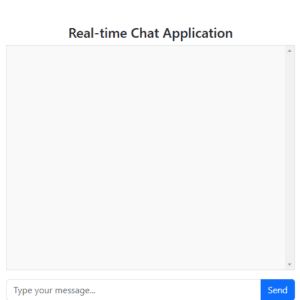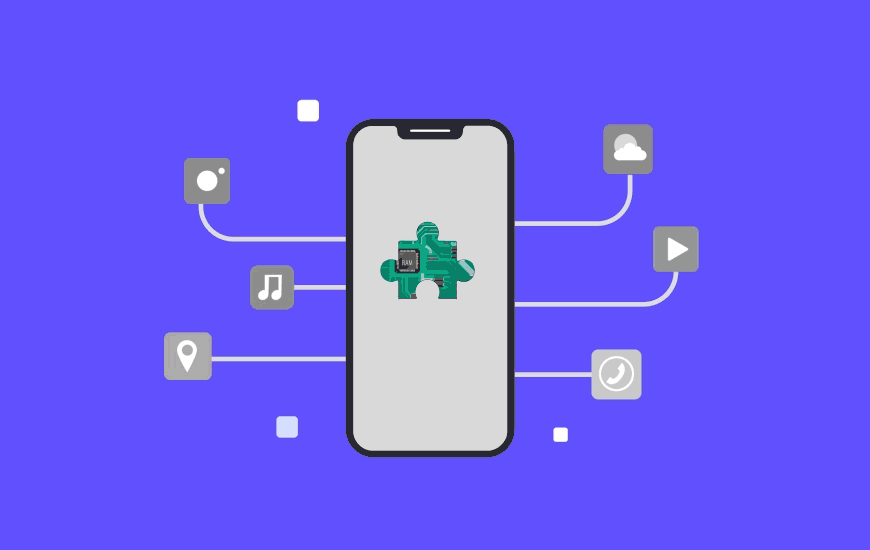Understanding Phishing Attacks and How to Use Zphisher and PyPhisher on Linux
Phishing attacks have become a prevalent threat in the digital world, aiming to deceive individuals into revealing sensitive information. In this blog, we will explore what phishing attacks are, how they work, and provide a comprehensive guide on using tools like Zphisher and PyPhisher on Linux for advanced phishing simulations and testing.
What is a Phishing Attack?
Phishing is a type of cyber attack where attackers impersonate legitimate entities to trick individuals into disclosing personal or sensitive information, such as usernames, passwords, credit card numbers, or other confidential data. The most common methods involve deceptive emails, websites, or messages designed to appear trustworthy.
Key Characteristics of Phishing Attacks
- Impersonation: Attackers pose as legitimate organizations or individuals.
- Deceptive Content: Emails or messages contain links or attachments that lead to fake websites or malicious payloads.
- Exploiting Trust: The attack often exploits the victim’s trust in a familiar brand or service.
Types of Phishing Attacks
- Email Phishing: Deceptive emails that prompt users to click on malicious links or attachments.
- Spear Phishing: Targeted attacks aimed at specific individuals or organizations.
- Whaling: A form of spear phishing targeting high-profile individuals like executives.
- Smishing: Phishing conducted via SMS or text messages.
- Vishing: Voice-based phishing attacks, often conducted over phone calls.
Using Zphisher and PyPhisher for Phishing Simulations
Overview
Zphisher and PyPhisher are tools designed for phishing simulations and ethical hacking. They help security professionals test the effectiveness of their security measures by simulating phishing attacks in a controlled environment.
- Zphisher: A phishing tool that automates the creation of phishing pages for various services.
- PyPhisher: Another phishing tool with similar functionality but built using Python.
Installing and Using Zphisher on Linux
1. Install Dependencies
Before installing Zphisher, ensure you have the necessary dependencies:
bashCopy codesudo apt update
sudo apt install git php curl -y
2. Clone the Zphisher Repository
Clone the Zphisher repository from GitHub:
bashCopy codegit clone https://github.com/zphisher/zphisher.git
cd zphisher
3. Make the Script Executable
Change the permissions to make the Zphisher script executable:
bashCopy codechmod +x zphisher.sh
4. Run Zphisher
Start Zphisher with:
bashCopy code./zphisher.sh
5. Use Zphisher
- Select Phishing Templates: Choose from various phishing templates for different services.
- Configure Attack: Follow the on-screen instructions to set up the phishing page and start the attack.
Installing and Using PyPhisher on Linux
1. Install Dependencies
Ensure you have Python and the necessary packages:
bashCopy codesudo apt update
sudo apt install git python3 python3-pip -y
pip3 install flask
2. Clone the PyPhisher Repository
Clone the PyPhisher repository from GitHub:
bashCopy codegit clone https://github.com/pyphisher/pyphisher.git
cd pyphisher
3. Run PyPhisher
Start the PyPhisher server with:
bashCopy codepython3 pyphisher.py
4. Use PyPhisher
- Select Phishing Templates: Choose from available templates for various services.
- Configure the Attack: Follow the prompts to set up and deploy the phishing page.
Ethical Considerations and Best Practices
Responsible Use
- Authorization: Only use phishing tools in environments where you have explicit permission, such as for security testing and research.
- Ethical Testing: Conduct phishing simulations responsibly and ensure they are part of a legitimate security assessment or training exercise.
- Compliance: Adhere to legal and ethical standards when using phishing tools.
Security Awareness
- Educate Users: Regularly educate users about phishing threats and best practices for identifying and avoiding phishing attempts.
- Implement Security Measures: Employ robust security measures such as email filtering, anti-phishing tools, and regular security training.
Conclusion
Phishing attacks represent a significant threat to cybersecurity, and tools like Zphisher and PyPhisher provide valuable resources for testing and improving security measures. By understanding phishing and responsibly using these tools, security professionals can better protect individuals and organizations from malicious attacks. Always ensure that your activities are ethical, authorized, and compliant with legal standards.
For further information and updates on Zphisher and PyPhisher, refer to their respective GitHub repositories and PyPhisher repository.